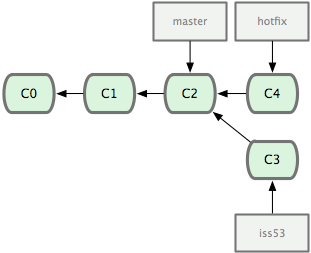Git Schnellüberblick
https://rogerdudler.github.io/git-guide/index.de.html
Git Book
http://git-scm.com/book/en/
http://git-scm.com/book/de/
GIT – Version control
Proggen.org GIT
Git-Zyklus

lokal:
cd mein_projekt
git init
git add .
git commit -m ‘dummy file’
git remote add origin git@mein-git-server.de:mein_projekt.git
git push origin master:refs/heads/master
“your branch is ahead by…” => You need to push to the remote master. Run “git diff origin/master” to see what the differences are between your local repository and the remote master repository.
server:
cd projectroot
git clone /srv/git/repositories/”project”.git/
Lokal: entwicklung
git push origin master
Server:
git pull origin master
Um einen pull rückgängig zu machen:
git reset HEAD@{1}
Updatezyklus
Commit
$ git commit -m "Initial commit" //speichert lokale Änderungen mit Kommentar "Init...
$ git commit -a -m "Improved xy" //-a
$ git log //zeigt alle lokalen commits mit Kommentaren
$ git status //Überblick über noch nicht commitette Änderungen am Code
Checkout
hole neuste bzw. letzte eingecheckte Version
$ git checkout -f //macht die letzten, nichtcommiteten Änderungen rückgängig
$ git status
zeige alle gespeicherten Stände
$ git log
-> liefert alle Stände mit Beschreibunge und id
gehe auf bestimmten Stand
$ git checkout [id]
mache alle Änderungen rückgängig und gehe wieder zum Anfang vom aktuellen checkout
$ git checkout .
gehe zurück zum Master
$ git checkout master
Branch
Erzeugt neuen Branch mit Namen 'modify-README'
$ git checkout -b modify-README
Switched to a new branch 'modify-README'
$ git branch
Edit
Dateien umbenennen
$ git mv README README.markdown
$ mate README.markdown
$ git rm -r -filename-
Merge
$ git checkout master
Switched to branch 'master'
$ git merge modify-README
optional: delete topic branch
$ git branch -d modify-README
Global Repository
Iniales Anlegen
$ git remote add origin
git@github.com:/sample_app.git //initiales Anlegen eines remote repositories
oder
$ git clone
git@github.com:/sample_app.git //verwende existierendes remote repository
$ gi remote -v //zeigt alle existierenden remote git-locations an
$ git pull origin master //holt letzten Stand vom repository
$ git push origin master //pushed lokalen master branch nach remote
$ git push origin stable //pushed lokalen stable branch nach remote
Hilfreiche Befehle:
Git log -p -2
p zeigt, was sich verändert hat
2 nur die letzten 2 Änderungen
git log –pretty=oneline
Jeder commit wird nur einzeilig ausgegeben
Autocompletion
http://git-scm.com/book/en/Git-Basics-Tips-and-Tricks
git config –list
Zeige pers. Infos in Konf
Git diff
Um festzustellen, welche Änderungen du bisher nicht gestaged hast
gitk
Grafische Ausgabe von git log
git checkout -b iss53
:=>
$ git branch iss53
$ git checkout iss53
$ git branch -d hotfix
Deleted branch hotfix (3a0874c).
Branches
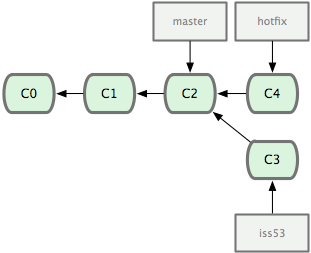
Git Datatransport commands
Gitolite
Einrichtung-eines-git-servers-unter-debian-via-gitolite
Gitosis (veraltet)
Git Repositories gemeinsam nutzen
Gitosis – the Debian way
Gitosis – auf git.com
Installation im Approot-Verzeichnis (siehe hier)
Deployment
server: edit
nano /srv/git/repositories/gitosis-admin.git/gitosis.conf
enter new project + members:
[group planner]
writable = planner
members = user@email.de